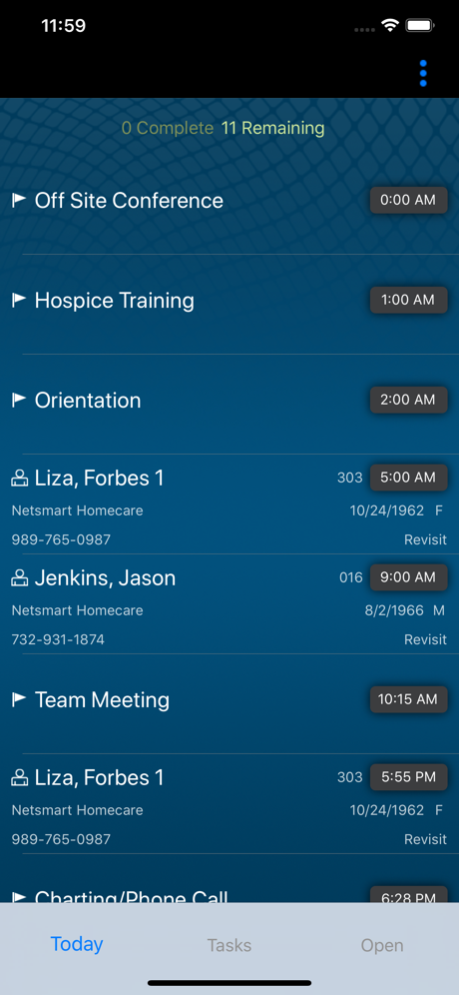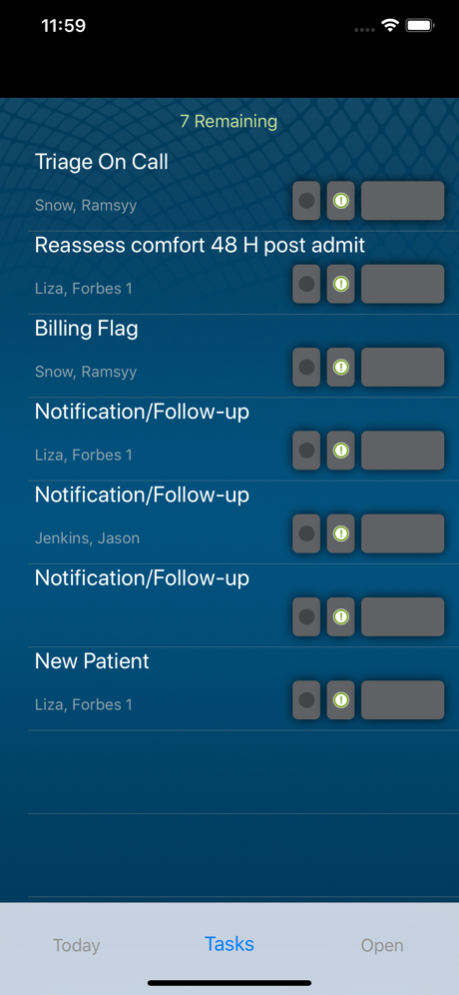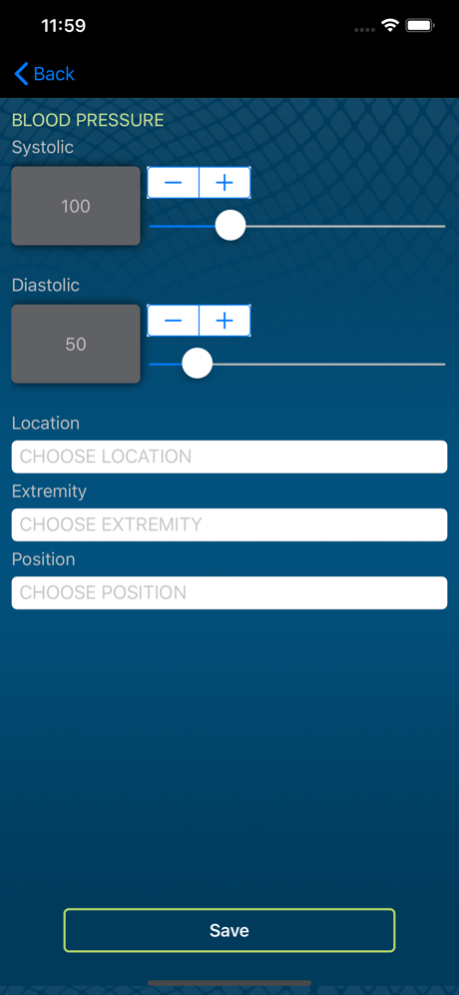Netsmart Homecare MobilePhone 4.4.7
Free Version
Publisher Description
*** To use this application you must be a current Netsmart Homecare Client ***
The Netsmart Homecare Mobile Phone application rounds out the suite of clinical solutions for home health and hospice agencies. It satisfies the time and attendance and clinical needs of home health and hospice aides, homemakers, social workers, chaplains and physical therapy assistants.
Developed by clinicians for clinicians, this tool permits effortless data gathering and updating of the clinical record while preserving the hands-on care giving interaction that is so vital to the patient encounter.
Features List:
· Includes the time and attendance functionality that allows for the greatest ROI, including mileage calculations and turn-by-turn directions.
· Allows users to view their daily or weekly schedules and handles tasks and messaging with the agency.
· Clinical Reference/ Patient Chart: Aides, social workers, chaplains and PTA’s have view-only access to orders, vitals history, charting history, clinical note history, and falls and infections history.
· Aides, social workers, chaplains and PTA’s can document vital signs, care plan charting, and clinical notes.
· PTA’s can document the home exercise program, visit notes, and falls.
Jun 7, 2022
Version 4.4.7
General maintenance and improvements.
About Netsmart Homecare MobilePhone
Netsmart Homecare MobilePhone is a free app for iOS published in the Health & Nutrition list of apps, part of Home & Hobby.
The company that develops Netsmart Homecare MobilePhone is Netsmart Technologies. The latest version released by its developer is 4.4.7.
To install Netsmart Homecare MobilePhone on your iOS device, just click the green Continue To App button above to start the installation process. The app is listed on our website since 2022-06-07 and was downloaded 0 times. We have already checked if the download link is safe, however for your own protection we recommend that you scan the downloaded app with your antivirus. Your antivirus may detect the Netsmart Homecare MobilePhone as malware if the download link is broken.
How to install Netsmart Homecare MobilePhone on your iOS device:
- Click on the Continue To App button on our website. This will redirect you to the App Store.
- Once the Netsmart Homecare MobilePhone is shown in the iTunes listing of your iOS device, you can start its download and installation. Tap on the GET button to the right of the app to start downloading it.
- If you are not logged-in the iOS appstore app, you'll be prompted for your your Apple ID and/or password.
- After Netsmart Homecare MobilePhone is downloaded, you'll see an INSTALL button to the right. Tap on it to start the actual installation of the iOS app.
- Once installation is finished you can tap on the OPEN button to start it. Its icon will also be added to your device home screen.